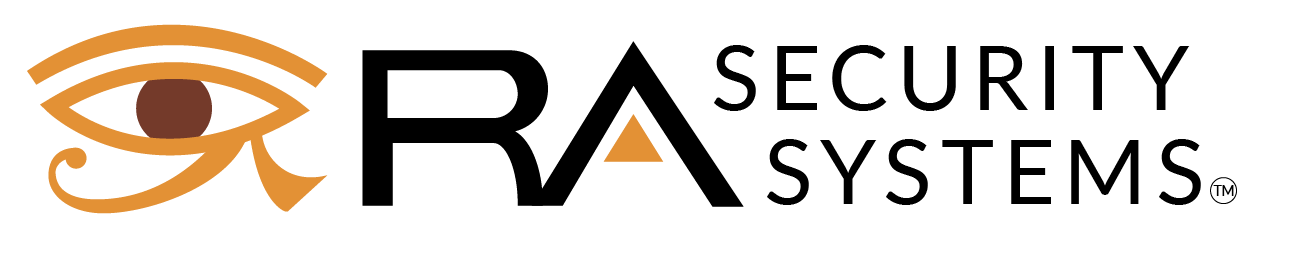It’s happened to all of us at least once – we misspell a URL we’ve visited a hundred times or accidentally click on a rogue pop up and before you know it you’re stuck dealing with a compromised website.

While the fat-fingered mistake may be small these sites can be bursting with malware, unsavory content, and even worse – attempts to steal your personal login credentials and data. Since we doubt we’ll wake up to a completely safe internet any time soon, the best way to combat these suspicious links is to learn how to spot them using these four tips:
Warnings from Your Browser
This one is pretty self-explanatory. Many modern browsers come with a built-in security feature that warns users if they are about to enter a potentially fraudulent website. This typically includes a single page warning, where the page asks for confirmation that you wish to proceed. This doesn’t only happen when visiting bad links or fraudulent sites, but if you come across a warning like this it’s probably a good idea to go back and check your spelling.
Unsolicited Downloads
If the first thing that happens when visiting a web page is a prompt to download a software or “update your flash player” you’re probably not on a safe site. Other major red flags in this category include: warnings that your computer has a virus, prompts to enter contact information because you’ve won a prize, or anything else that seems out of place for the website you were trying to visit.
Strange Website Behavior
If you’re trying to restock on toilet paper from Target and the page that pops up is oddly formatted and filled with unrelated ads, then chances are you’ve reached a compromised site. Double check the link in your search bar and make sure it matches the site you are looking for before you enter any personal information.
No SSL Certificate or HTTPS
Even if the url seems right, a website without an SSL Certificate or “https” isn’t usually on the up and up. Before proceeding further into the site make sure it has a valid SSL certificate, which is proof that any data they process from users is secure and encrypted. Bad sites will often forego this step if they plan on doing something sketchy with your user info.
What to Do if You’ve Visited a “Bad” Site?
If you suspect that you have accessed a fraudulent webpage, here are the steps you need to take to prevent your data from being compromised:
- Do not enter the information the page is requesting from you. This includes taking action on any pop-ups or approving any downloads.
- Close your browser and disconnect from the internet.
- Do a quick scan using your preferred anti-virus or malware software
- Check and update your account passwords using our safe password tips.